チュートリアルの紹介第11弾「Maze」のその3、完結編です。
前回記事にて迷路の開始位置にプレイヤーを配置しましたが画面外のため表示されない状態になりました。
今回記事ではカメラの設定からチュートリアルの最後まで紹介していきます。
[9/13]迷路の終了を設定する
迷路の終了を設定します。
Find on sprite of kind player overlaps at location in Scene.
This event will occur whenever the player is on top of a tile of the given type; click the checkered box and change it to be the tile selected for the end of the maze.
【渡り鳥のてけとー翻訳】
「on sprite of kind player overlaps at location」を「Scene」から見つけなさい。
このイベントはプレイヤーが与えられたタイプのタイルの上になった時にいつでも起こる;ボックスをクリックして迷路の終わりとして選んだタイルに変更しなさい。
ヒントを見ると完成イメージが表示されます。

「Scene」の「on sprite of kind player overlaps at location」をワークスペースへ配置します。
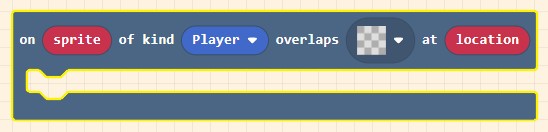
「on sprite of kind player overlaps at location」のタイルをクリックしてあらかじめ作っておいた脱出用タイルに変更します。

これで迷路の終了を設定することができました。
[10/13]勝利を設定する
勝利を設定します。
Find game over lose in Game, and drag it into the on sprite of kind player overlaps at location.
Click LOSE to change it to WIN.
This will make it so the player wins when they touch the exit.
【渡り鳥のてけとー翻訳】
「game over lose」を「Game」に見つけ、それを「on sprite of kind player overlaps at location」に引き出しなさい。
LOSEをクリックしてWINに変更しなさい。
これは出口に触れる時にプレイヤーの勝ちを作ります。
ヒントを見ると完成イメージが表示されます。
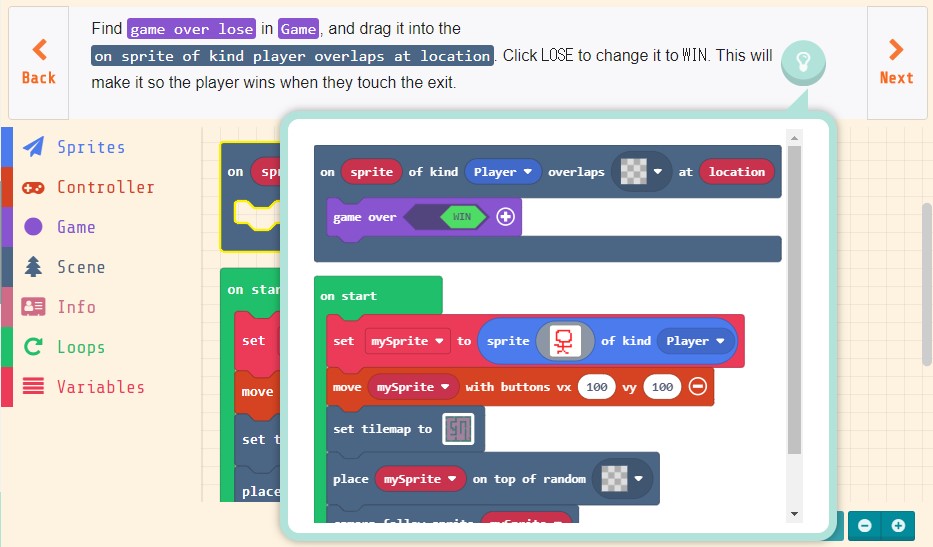
「Game」の「game over lose」を「on sprite of kind player overlaps at location」に配置し、「LOSE」をクリックして「WIN」に変更します。
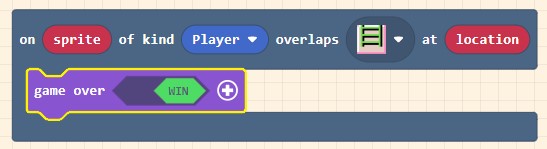
これで勝利を設定することができました。
[11/13]制限時間を設定する
制限時間を設定します。
Find start countdown 10 (s) in Info, and drag it into the on start.
【渡り鳥のてけとー翻訳】
「start countdown 10 (s)」を「Info」に発見し、それを「on start」に引き出しなさい。
ヒントを見ると完成イメージが表示されます。
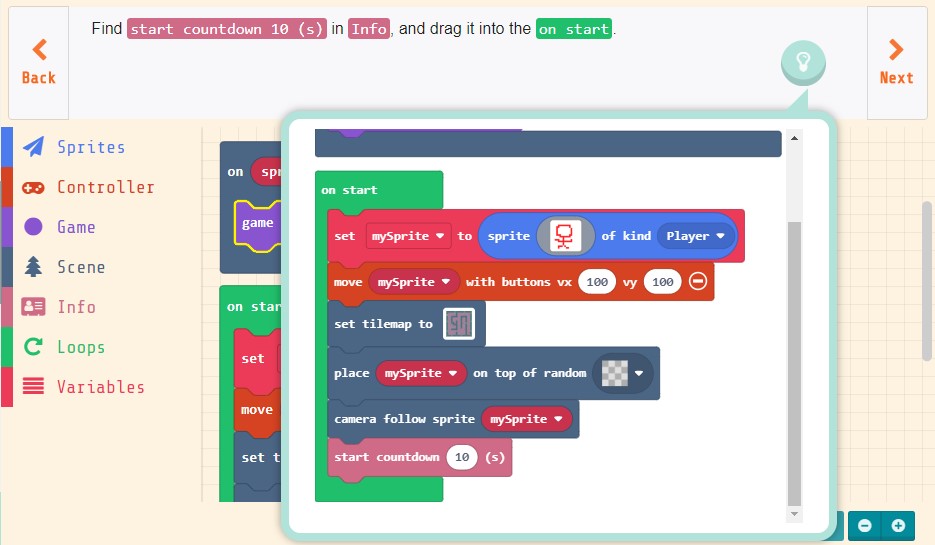
「Info」の「start countdown 10 (s)」を「on start」に配置します。
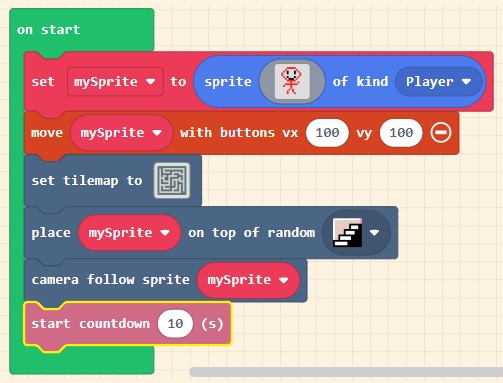
これで制限時間を設定することができました。
[12/13]壁を設定する
壁についての説明が表示されます。
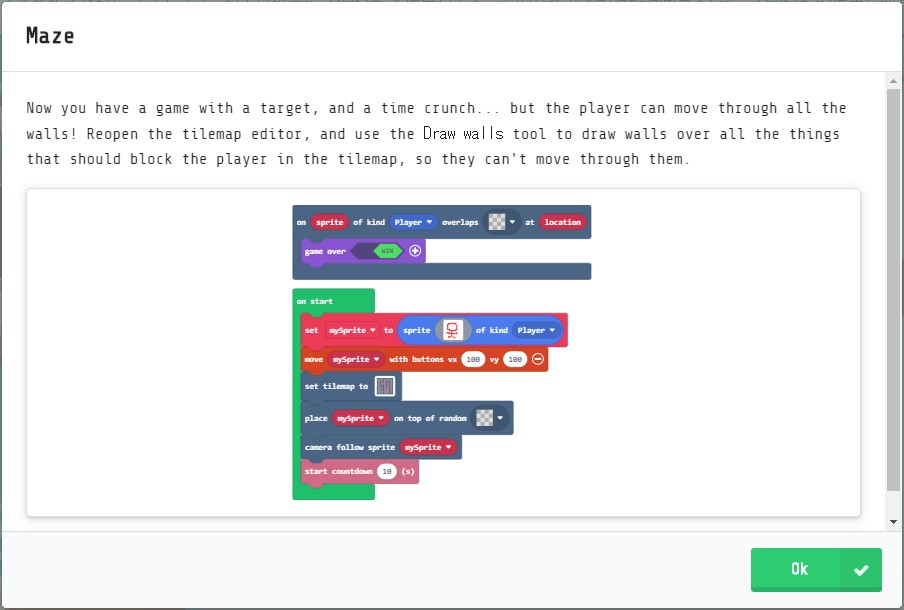
Now you have a game with a target, and a time crunch… but the player can move through all the walls!
Reopen the tilemap editor, and use the Draw walls tool to draw walls over all the things that should block the player in the tilemap, so they can’t move through them.
【渡り鳥のてけとー翻訳】
今や、あなたは目標と時間の危機ゲームを手に入れた。しかしプレイヤーはすべての壁を通って動くことができる!
タイルマップエディターを再び開き、「Draw walls」ツールを使ってプレイヤーを塞ぐべきすべての壁を描きなさい。それで通って動くことができない。
タイルマップエディターを開き、壁のタイルに「Draw walls」ツールで壁を設定しす。
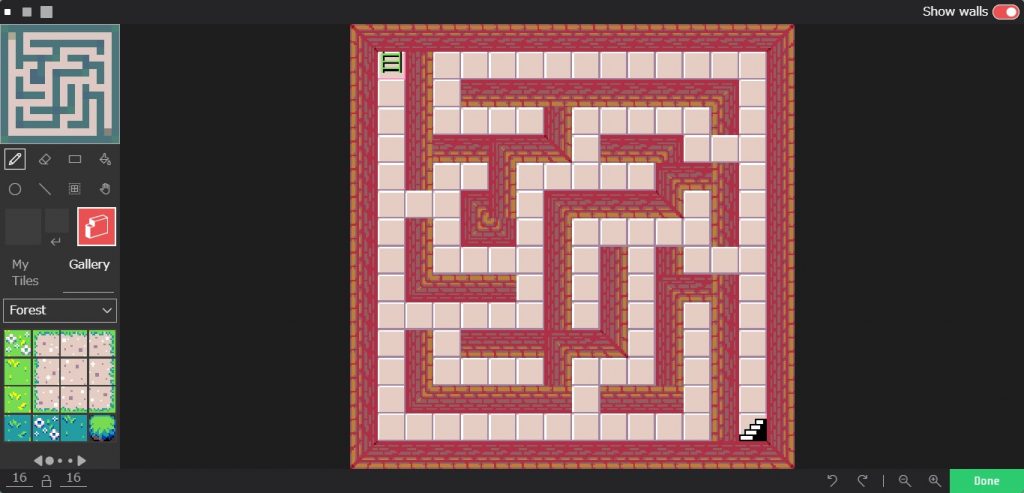
これで壁を設定することができました。
[13/13]完成
完成しました。
Congratulations, your maze game is complete!
You can now play your first game.
See if you can escape the maze.
【渡り鳥のてけとー翻訳】
おめでとう、迷路ゲームは完成した!
あなたは今や最初のゲームをすることができる。
迷路を脱出できるかどうか確かめなさい。
このステップではやることが無いのでヒントもありません。
まとめ
ここまでチュートリアルを行ってきていれば新しく出てきたブロックは無く、復習できる内容になっていました。
復習するだけではなく、勝敗も準備したゲームとしては一通りそろった内容のチュートリアルでした。
チュートリアルとしては今回で全て終了しましたがまだまだ使ったことが無いブロックもたくさんあるのでこれからは自作のゲームを作りながら色々なブロックの機能を学んで行こうと思います。




コメント