MakeCode Arcadeが更新されていてその更新情報が公式ブログで公開されていたので紹介します。
MakeCode Arcade Fall Release
タイトルは「MakeCode Arcade 秋のリリース」となっています。
The MakeCode Arcade Fall Release is here! We wanted to get an update out sooner, but we couldn’t resist adding more and more things! We’ve got a ton of new stuff in this release guaranteed to make you smile. 😊
MakeCode Arcade Fall Release
Check out all the new features below:
MakeCode Arcade 秋のリリースがやってきました!もっと早くアップデートしたかったのですが、どんどん追加していきました!このリリースには、あなたを笑顔にすることが保証されている新しいものがたくさんあります。😊
渡り鳥のてけとー翻訳
以下のすべての新機能をチェックしてください。
書かれている通りたくさんのアップデートがリリースされていました。
今回だけでは紹介しきれないので2回以上に渡って紹介していきます。
More ways to Sign In
We heard you loud and clear! With many students and teachers using Google accounts, we made it easier to sign in and save your work by supporting Google email accounts natively.
Workspace Search
大声ではっきりと聞こえました!多くの学生や教師が Google アカウントを使用しているため、Google メール アカウントをネイティブにサポートすることで、サインインと作業の保存が簡単になりました。
渡り鳥のてけとー翻訳
Microsoftアカウントでのサインインは今までできていましたがあらたにGoogleアカウントでのサインインに対応してくれました。
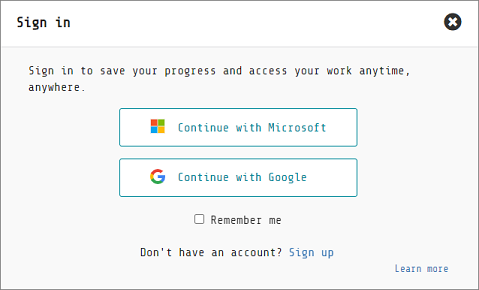
Googleアカウントは持ってるけどMicrosoftアカウントを持っていなかったユーザーには新たにMicrosoftアカウントを作る必要がなく良いですね。
Improved Sharing
One of the best things about MakeCode Arcade is being able to share your games with friends and family to play and compete for the high score! To make the sharing experience even better, we’ve updated the Share Project window to make it simpler and easier for you to create images or record animations of your game to share.
Improved Sharing
MakeCode Arcade の最も優れた点の 1 つは、ゲームを友人や家族と共有してプレイし、ハイスコアを競えることです!共有エクスペリエンスをさらに向上させるために、[プロジェクトの共有] ウィンドウを更新して、共有するゲーム画像の作成やアニメーションの記録をより簡単に行えるようにしました。
渡り鳥のてけとー翻訳
プロジェクトを共有する時に表示されるゲームの画像、動画を簡単に行えるようになりました。
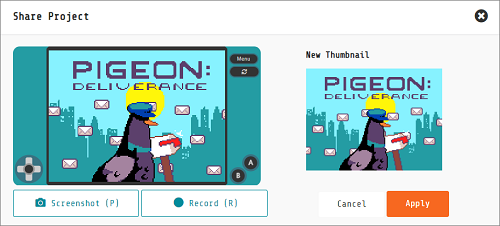
And we also added a few new ways to share your MakeCode Arcade games to Teams, Google Classroom, WhatsApp and more!
Improved Sharing
また、MakeCode Arcade ゲームを Teams、Google Classroom、WhatsApp などと共有する新しい方法をいくつか追加しました!
渡り鳥のてけとー翻訳
SNSへの投稿も簡単にできるように機能を追加してくれています。

For logged-in users, we’ve also added an option to use the same Share link for your project, so you don’t have to create a different link every time you want to publish a change.
Improved Sharing
ログイン ユーザー向けに、プロジェクトに同じ共有リンクを使用するオプションも追加したので、変更を公開するたびに別のリンクを作成する必要はありません。
渡り鳥のてけとー翻訳
今まではリリース毎にリンクが切り替わっていましたがこのオプションを付ける事でプロジェクトへのリンクとしてくれるようです。
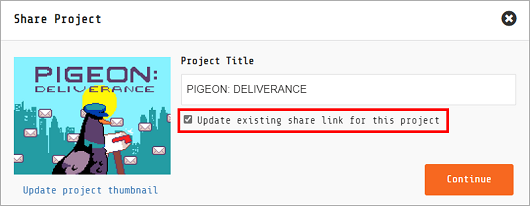
You’ll notice that these links look a little different from the normal share links – they all start with an ‘S’.
これらのリンクは、通常の共有リンクとは少し異なって見えることに気付くでしょう。それらはすべて「S」で始まります。
プロジェクトのリンクは「S」で始まるリンクになるようです。
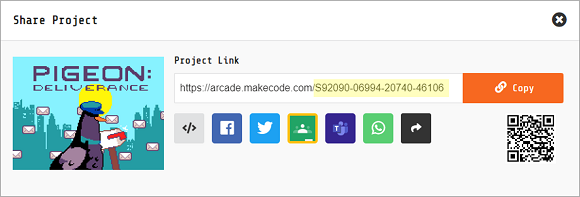
まとめ
ここまででアップデート内容の半分まで来ました。
まだまだアップデートの内容があるので続きは次回!!
↓現在MakeCode Arcadeを学べる唯一の書籍です。


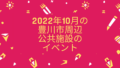

コメント